What is Organization ID in Zoho CRM
FAQs: Org IDs in Zoho CRM
What is an Org ID in Zoho CRM?
The Organization ID is a unique numerical identifier automatically assigned to each organization in Zoho CRM. The unique ID can be found in Setup > General > Company Setting > Company Details > URL > org(numerical). This ID makes the company easily recognizable by the system and uniquely represented on Zoho servers.
When you log in to your organization's CRM account, the server uses this embedded Organization ID in the URL to identify and log you into the correct organization. This mapping is one-to-one, meaning the email address used to create the Zoho CRM account is linked to an automatically-generated unique Organization ID, which can only be associated with one email. Therefore, the Organization ID will always be unique.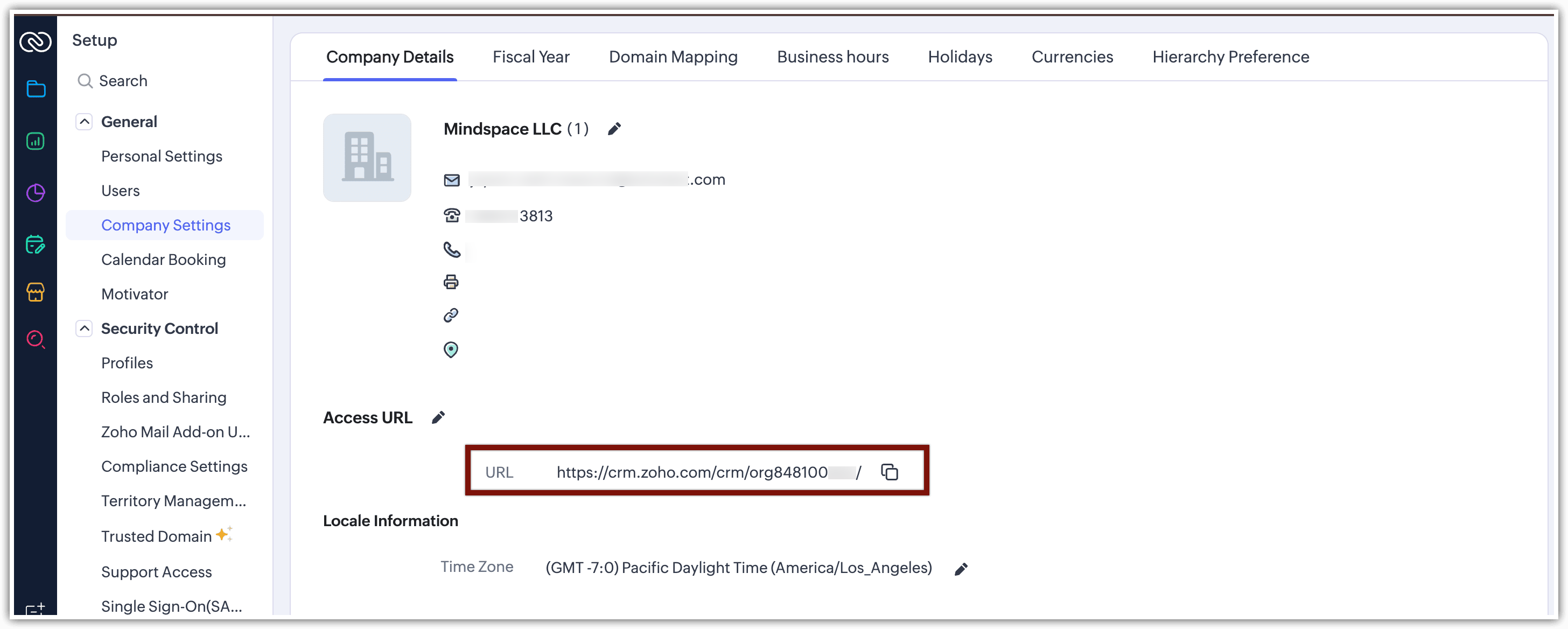
You can easily find your Organization ID by clicking on your profile picture at the bottom-left corner of your CRM account. There, you will see the name of your organization. Click on the dropdown to view the name of the organization and the Org ID.
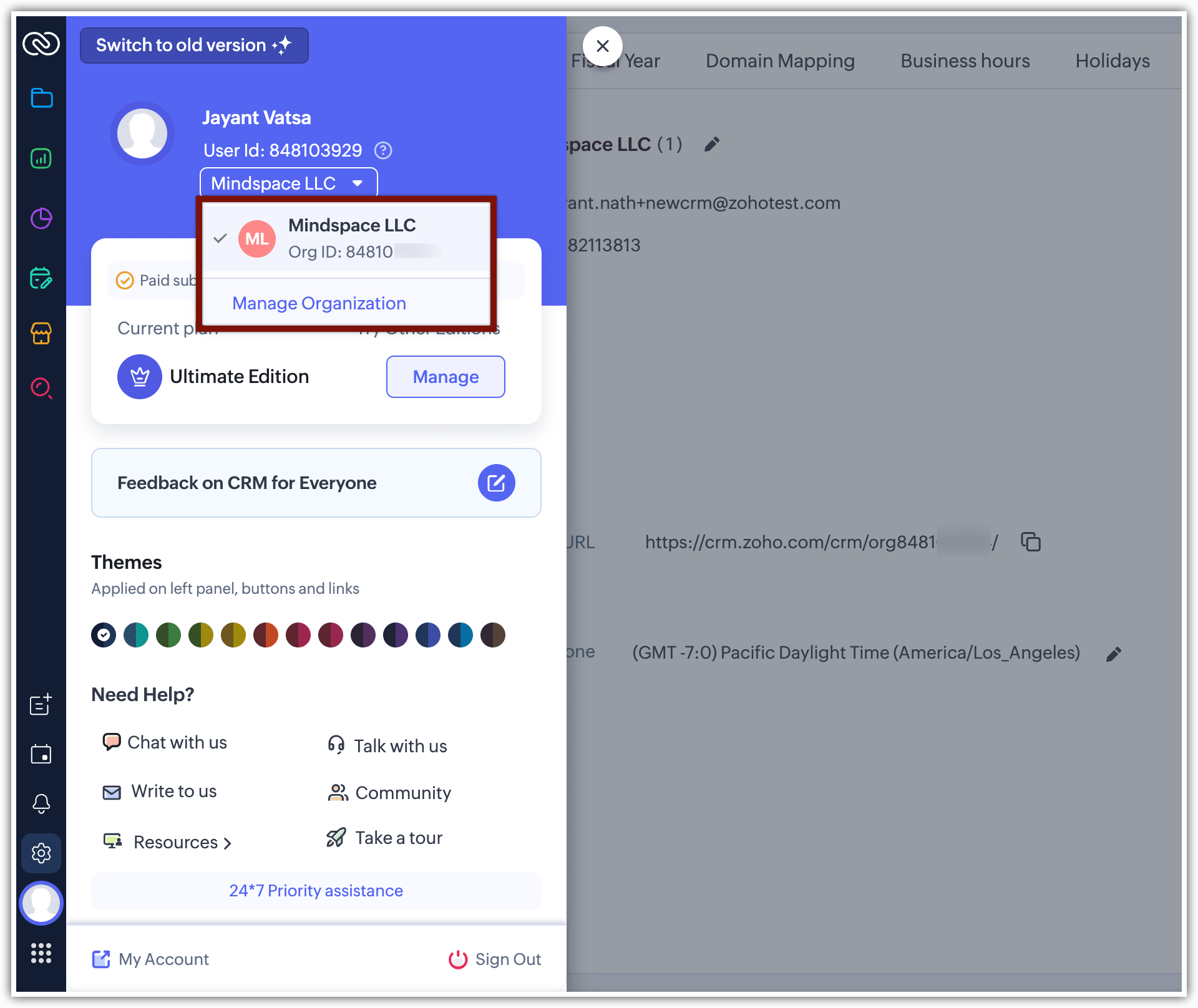
Related Articles
What is User ID in Zoho CRM
What is a Zoho User ID? A Zoho User ID, or ZUID, serves as a unique numerical identifier for each user within an organization's Zoho account. Since a single organizational account can be accessed by multiple users, it's essential for each user to ...What is a Blueprint and how it is useful for my business?
FAQs: Blueprint What is a Blueprint and how it is useful for my business? A Blueprint in Zoho CRM helps you design and manage your business processes in a clear, step-by-step way inside the CRM. It ensures that your team follows the right steps every ...